Special Savings! Book Now & And Get 10% Off!
We're The Pest Control Experts!
We are pest control experts dedicated to providing effective solutions for homes and businesses! Our technicians use eco-friendly methods to eliminate rodents, bed bugs, cockroaches, and more. With prompt response times and flexible scheduling, we ensure minimal disruption to your daily life. Trust our expertise to safeguard your property, health, and reputation. Contact us today to schedule your pest control service and take back your space! Reliable, efficient, and affordable solutions guaranteed!
Call Us!
Let Us Work While You Unwind
Residential Cleaning
Protect your home and family from unwanted pests! Our residential pest control services eliminate:
– Rodents
– Bed bugs
– Cockroaches
– Ants
– Spiders
Our eco-friendly solutions ensure a safe and healthy environment.
Commercial Cleaning
Safeguard your business and reputation with our commercial pest control services!
– Restaurants
– Offices
– Retail stores
– Warehouses
Our customized solutions prevent pest-related losses and ensure compliance.
Customized Cleaning
We understand every property is unique! Our customized pest control services cater to specific needs:
– One-time treatments
– Regular maintenance
– Special event pest control
– Integrated Pest Management (IPM)
Trust our licensed technicians to provide effective and long-lasting pest control results. Contact us today to schedule your service!
Protect your home and family from unwanted pests! Our expert pest control services eliminate rodents, bed bugs, cockroaches, and more. Our eco-friendly solutions ensure a safe and healthy environment. With prompt response times and flexible scheduling, we’re the perfect solution for busy homeowners. Trust our licensed technicians to provide effective and long-lasting pest control results. Say goodbye to pests and hello to peace of mind! Contact us today to schedule your pest control service and take back your home!
Trust our experts to eliminate pests and prevent future infestations
Service Areas
Here are the following service areas, which we mainly cover:
HOUSEKEEPING
Tired of returning home from a hard day’s work and finding messy, unclean rooms? Sign-up for personalized housekeeping service in Kolkata from Dadson HPS today and bid a permanent goodbye to cleaning-related stresses! Our trained housekeeping and cleaning pros will ensure that you always return to a clean and hygienic home.
PEST CONTROL
Kolkata’s year-round warm and humid climate is ideal for pests. From rats in the loft to cockroaches in your kitchen to bed bugs in your sofa: these pesky pests never rest. That is why Dadson HPS employs special pest control and removal techniques that ensure that these unwelcome guests leave and never return. For years, our strategic premium pest control service in Kolkata, West Bengal has helped many homes and offices become 100% pest-free.
SECURITY SERVICES
When it comes to securing your property, family, and personal assets, you can only trust the pros. This sentiment is especially true in a densely populated city like Kolkata where security risks are aplenty. Dadson HPS, the best security guard agency in Kolkata is here to earn your trust and secure any and everything you hold dear to your heart.
Schedule Your Maintenance Now & Get Free Estimate!
Our Clients
We feel proud to serve our clients with our best services.






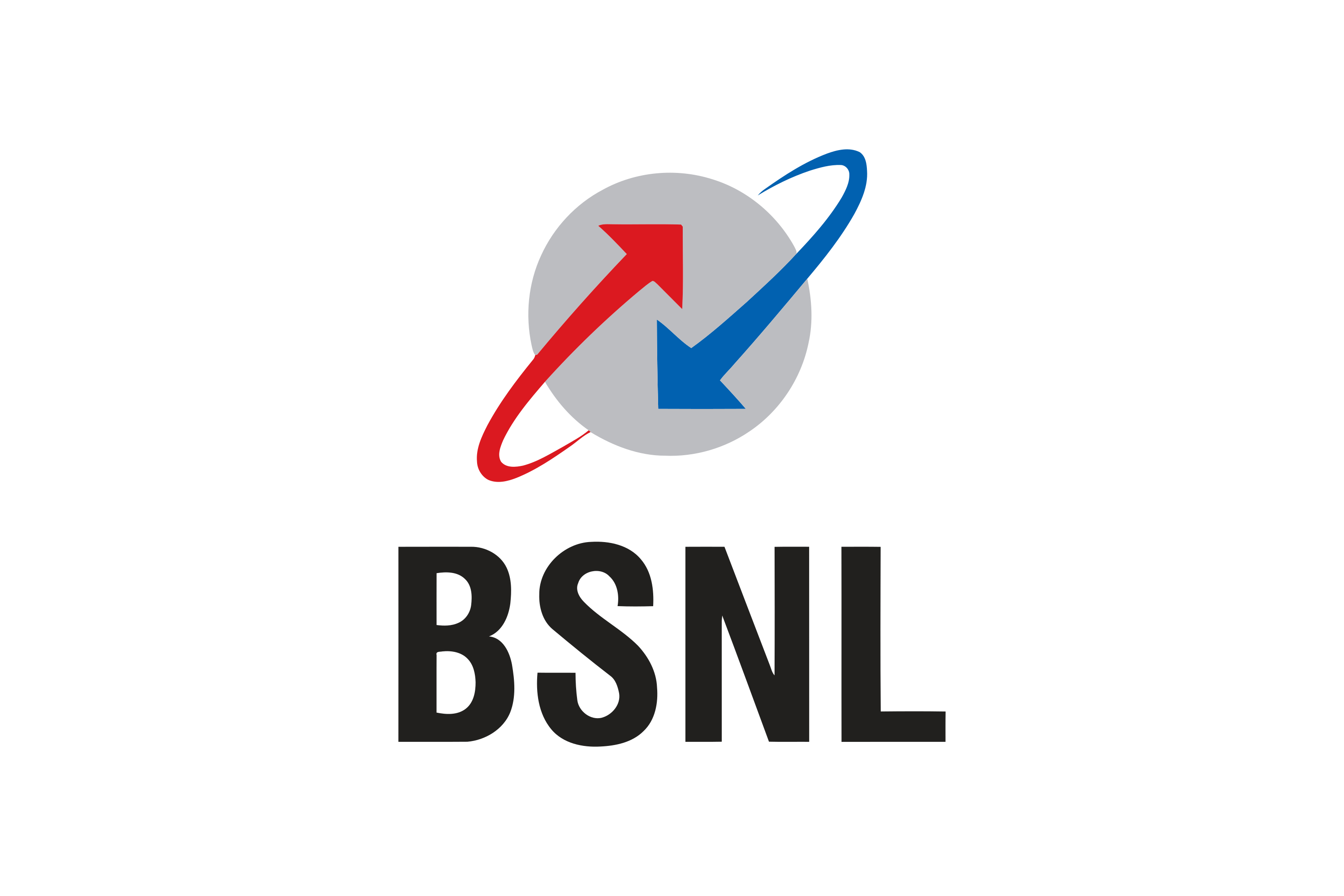
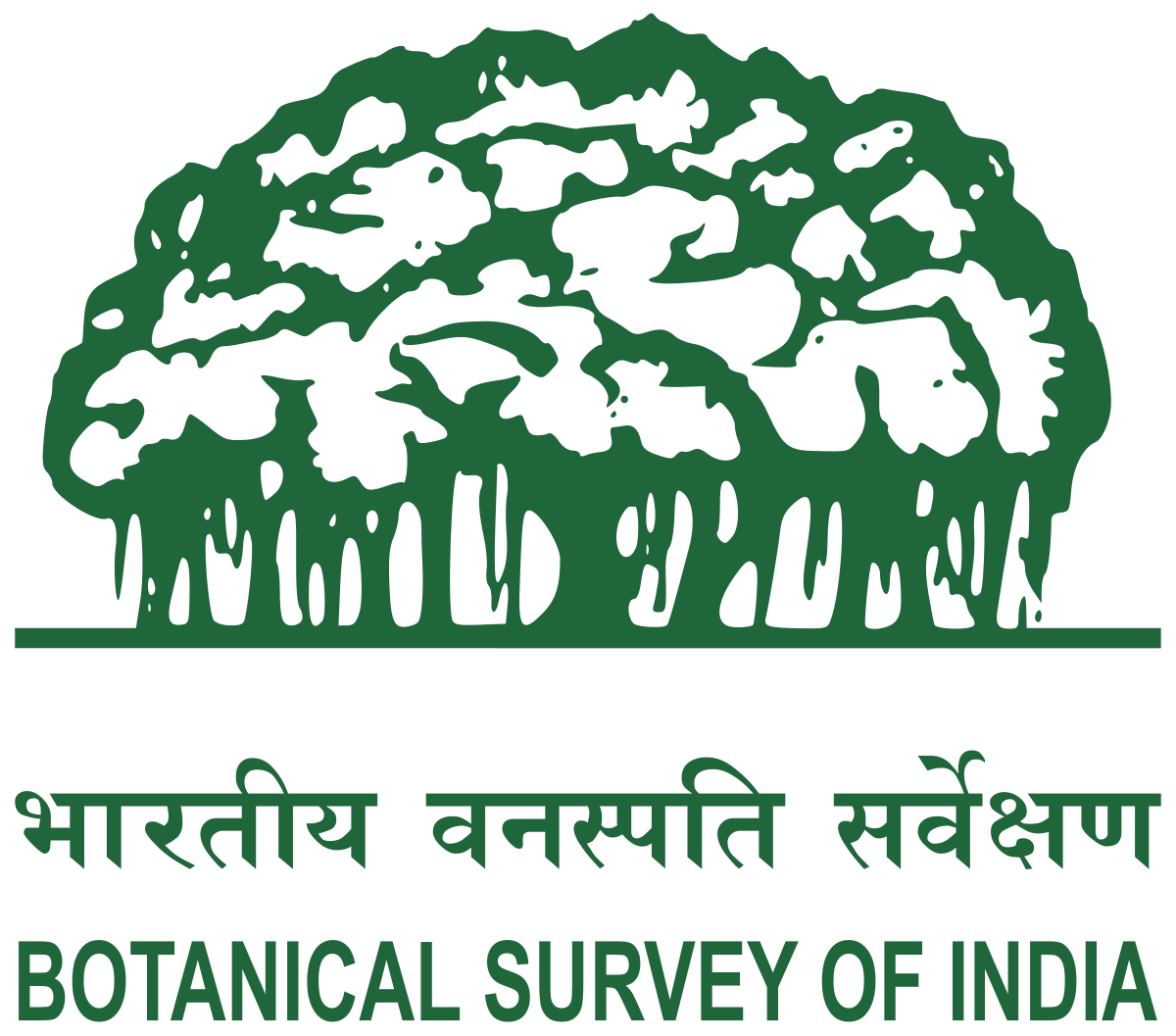






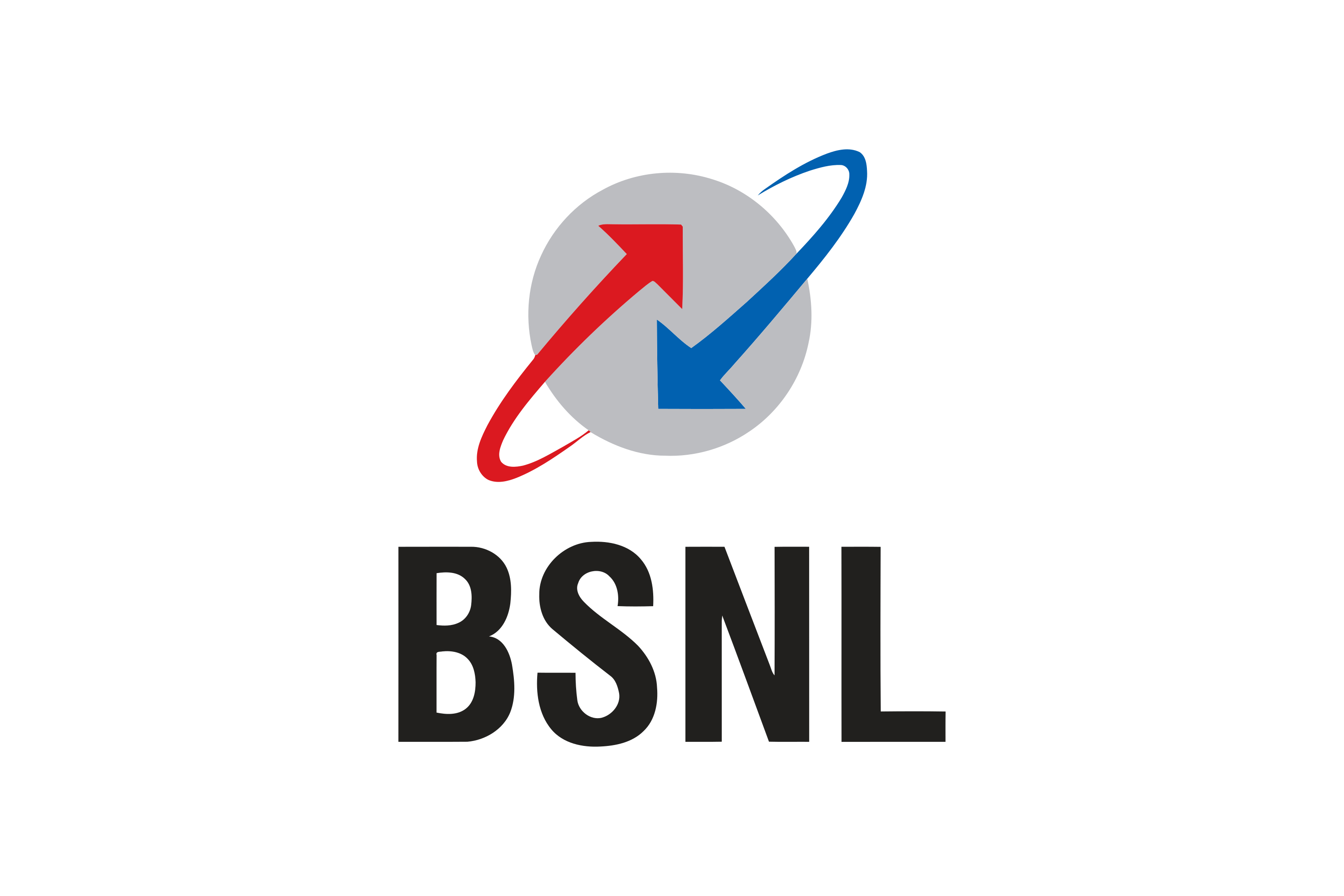
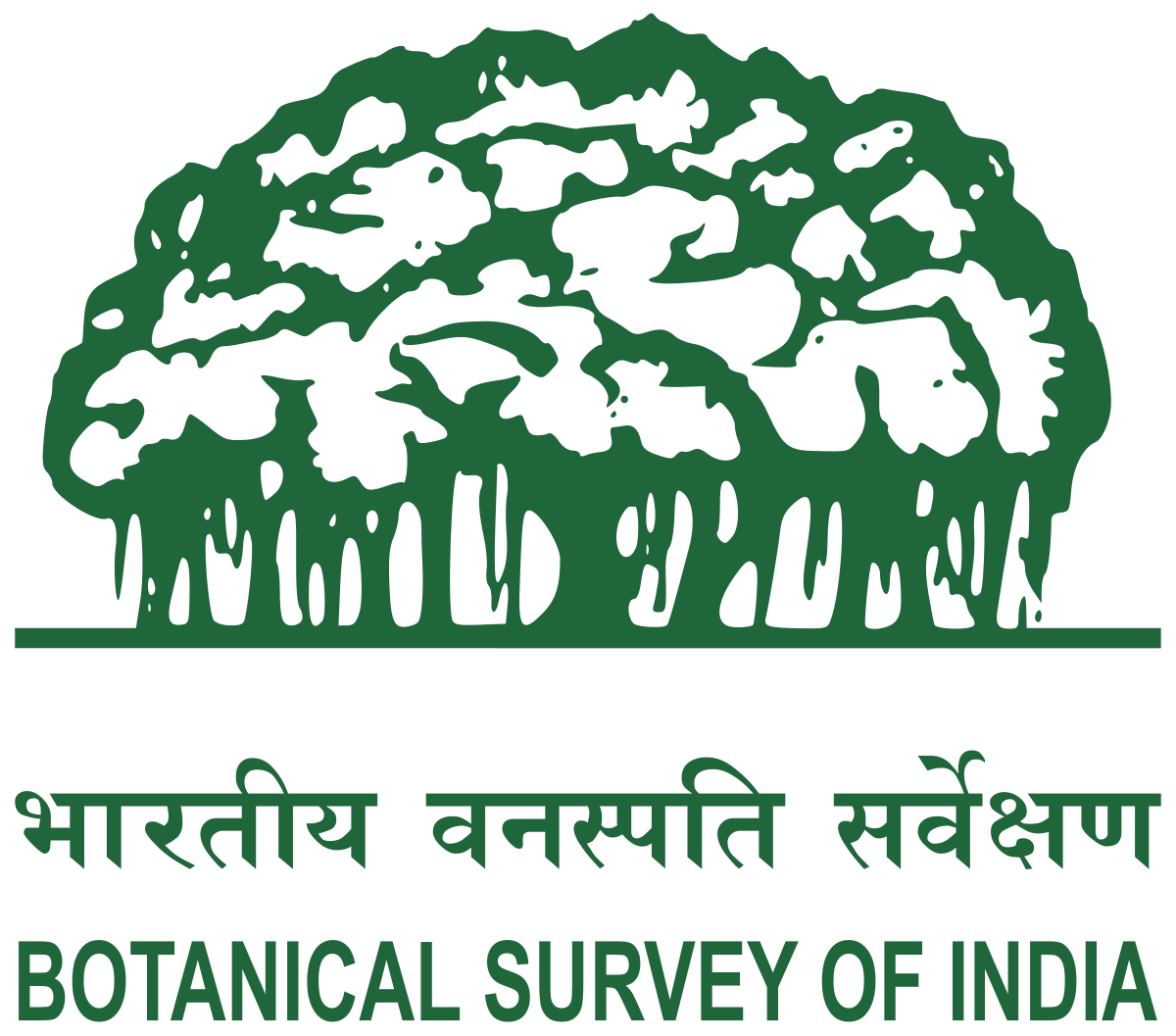


Feedback From Our Happy Clients!

Nur Mahammad
I had a requirement for sanitizing my residence Park Circus Area and the job was done very efficiently. Their representative explained the entire process of doing and don'ts for before and after services. Very proactive, economical, and efficient service. The certificate for the service was also shared within a few minutes of completion. I would recommend them to anybody who requires any kind of housekeeping and Sanitization in Kolkata.
Ishwar Chandra
Wonderful service and meet all your expectations..
mou saha
Very good service..totally satisfied with their professionalism..i would recommend them to everyone. Trained staff and quality service provided.
Abhik Kundu
Extremely satisfactory service and well trained staff. Will certainly recommend to try them for the various services they offer.



